Ever noticed that on iOS devices there are icons with “gloss” and icons without? The Twitter icon below does have a gloss, the Dropbox icon does not. The default setting in an XCode project is to apply gloss to your icons. If your icon already has a gloss you designed, or you simple do not want a gloss, you can disable the gloss in XCode.
That’s possible with a “Custom iOS Target Property”. How to get there?
- Go to the project settings
- Select “Targets”
- Select tab page “Info”
- Click a “+” somewhere in the “Custom iOS Target Properties” list
- Select “Icon already includes gloss effects” from the drop down list
- In the “Value” column select “YES” (See the screenshots below for an example).
“Custom iOS Target Properties” page
Set value to “YES”
Now your app icon will have no added gloss!


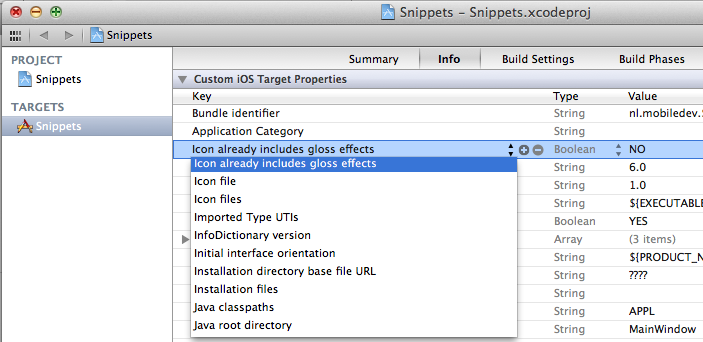
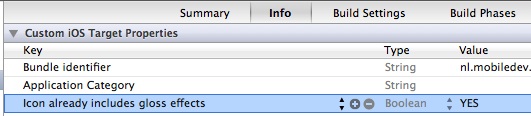
Recent Comments